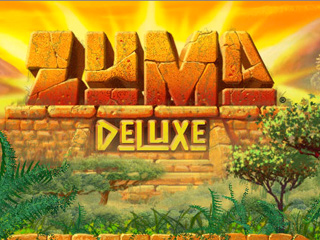Pak Urdu Installer Free Download
Pak Urdu Installer for Windows 10/8/7 and 11 download. Most Pak Urdu installers used to write Urdu in Windows. We only use PAK Urdu installer software to write Urdu On PCs. We use many programs on our computer sometimes there is no option to write Urdu PAK Urdu Installer software is best. If you want Unicode software then you have come to a nice place. Perhaps this software saves you time and money. The writing method is the same as in Inpage 2009. To read and write Urdu on a Computer, you must install Urdu Installer software on your PC. After Installing the Pak Urdu Installer you will be able to write Urdu anywhere in the PC Software or website you want. Usually, If you need to write Urdu you need a Hardware keyboard but this software has a built-in Urdu keyboard which is a great option for users.

About PAK Urdu Installer
We discussed above that this software is used to write Urdu in Windows easily. We can change language from English to Urdu by Ctrl+Shift Key, Pak Urdu installer for Windows 10 is lightweight and small-sized software. The said application is famous among webmasters in Pakistan. At the time of the first installation, you need to restart your window to take effect on the software. This software has been designed for PC users. The size of the software is just 15 MB as compared to others.
You have installed “PAK Urdu Installer” so that your computer has full Urdu support. Urdu can be written anywhere on the computer and on the Internet wherever another language is written. You can also write Urdu in email, chat, internet search, the name of a file or folder, and a text editor such as Microsoft Word. After completing the setup you must restart your PC to complete the installation. Below you can see the Urdu Installer icon that appears on the right side of the taskbar.
Microsoft Windows 10 Task Bar
![]()
Windows Vista Task Bar
![]()
Windows 7 Task Bar
![]()
In the software where Urdu is typed, press Alt + Shift on the left side, and your computer will be in Urdu mode in this software, Whenever you press a key, Urdu will be written. Similarly, press Alt + Shift on the left again to change the method of software to English. Which will make English mode again. In addition, the model can also be changed by clicking on the language bar. If you want to see what mode the computer is in this software, look at the language bar on the taskbar. If “UR” is typed in the language bar, it means that Urdu is in mode, and likewise, “EN” is in English mode.
Click here to see what Urdu letters will be typed by pressing the key on the keyboard.
Urdu Font Jameel Nori Nastaleeq
If you want to type Urdu in a text editor such as Microsoft Word, etc., the computer model from the Alt + Shift on the left to English to Urdu and the compression direction from Ctrl + Shift on the right. ) Do it. So if you write an English word in the middle while writing Urdu, you will have no problem. In addition, it is better to choose an Urdu font from the list of fonts such as Jameel Noori Nastaleeq.
Multiple Languages
Remember that two or more languages may be added at a time. In case there are more than two languages, pressing Alt + Shift on the left side will move the mode from one language to another, and then from the second to the third and so on, the mode will switch to the last language and then the press will return to the first.
Where Can You Write Urdu?
You can write Urdu in Windows and anywhere you need on a PC. If you making a web page and need to write Urdu here then run Pak Urdu installer software on the computer. You can change the language from Urdu to English from the Urdu installer button in the taskbar. Sometimes we use programs that have no option to write Urdu and then install a Pak Urdu Keyboard to get rid of this problem.
Urdu Installer For MS Word
| # | Title | Details |
|---|---|---|
| 1 | Software Name | Pak Urdu Installer |
| 2 | Category | Utilities/Tools |
| 3 | Language | English (US) |
| 4 | Developer | Mbilalm |
| 5 | License | Freeware |
| 6 | Size | (11 MB Only) |
How To Use PAK Urdu Installer?
Watch This Video to learn How to install and use This Software
Final Words
PAK Urdu installer for all Windows 10/7/8 and 11 is the best software to write Urdu in every software on your computer. Hey, I hope you like this article. If you really like this article please don’t forget to share it with others. If you have any questions related to this article please comment.
Fixed Queries
- Pak Urdu installer for Windows 10
- pak urdu installer for pc
- pak urdu installer free download filehippo
- pak urdu installer for Windows 7