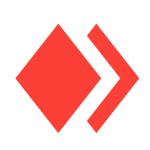Odin 3 Download
Odin 3 download is free for all Windows 7/8/10 for both versions 32/64 Bit. The latest version from our website. If you have an Android phone and want to install the original ROM then Ordin 3 is good software for this. The Samsung Android phones are the most popular Android phone brand which comes with an upgradeable ROM. In this post, I have shared with you the full setup of the Ordin 3 download with the direct download link. The Odin tool is responsible for flashing a custom ROM on a Samsung Android device. This can be also used for rooting Samsung devices the device as well.
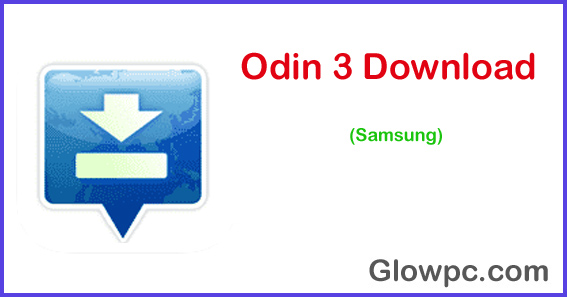
About Odin 3 Free Download
The Odin 3 tool is useful for flashing a custom ROM on a Samsung Android device. Odin can be also used for rooting Samsung devices as well. It has been used by Samsung Internally to flash the custom ROMs for developing purposes but it is being leaked from time to time by unknown sources. Odin flash tool is available for the Windows platform, for particular we can say it works on Windows 7, 8, and 10. So to use Odin the use of a PC is necessary.
Usage Overview
Odin flash tool is certainly a bit difficult to use, requires you to follow some lengthy steps, and has a good skill set in such tasks. However, It still is one of the most useful and efficient tools for Samsung users. The flashing tool allows the users to pick whichever version of the firmware they would like to have.
Requirements For Odin 3
Make sure that you fulfill all the requirements stated below.
- First, download and install the latest Samsung Mobile USB Drivers on your PC.
- A PC with Windows 10, Windows 8/8.1, Windows 7, Windows Vista, or Windows XP.
- Before using the tool, make sure that the Samsung Smart Switch/Kies software is not running, or else it may interrupt the process.
- To install the firmware, you must download the stock firmware for your device. Some most trustworthy sources are Updato and SamMobile.
I hope you will be got Odin 3 Download for all Windows 7/8/10 both 32/64 Bit from our website and also come back again visit the main page where you can download more essential software for your PC.