Urdu Installer Keyboard
Urdu installer Keyboard download. Mostly, the Pak Urdu keyboard is used to write Urdu in Windows. We only use the Pak Urdu installer software to write Urdu On PCs. We use many programs on our computer some sometimes there is no option to write Urdu, then Urdu Installer software is best.

If you want Unicode software, then you have come to a nice place. Perhaps this software saves you time and money. The writing method is the same as Inpage Urdu 2009. To read and write Urdu on a Computer, you need to install the Pak Urdu Installer software on your PC. After installing the Pak Urdu Installer, you will be able to write Urdu anywhere in PC Software or a website you want. Usually, if you need to write Urdu, you need a Hardware keyboard, but this software has a built-in Urdu keyboard, which is a great option for users.
About Urdu Installer Keyboard
We discussed above that this software is used to write Urdu in Windows easily. We can change the language from English to Urdu by Ctrl+Shift Key. Urdu Installer Keyboard is a lightweight and small-sized software. The said application is famous among webmasters in Pakistan. At the time of the first installation, you need to restart your computer to take effect. This software has been designed for PC users. The size of the software is just 15 MB compared to others.
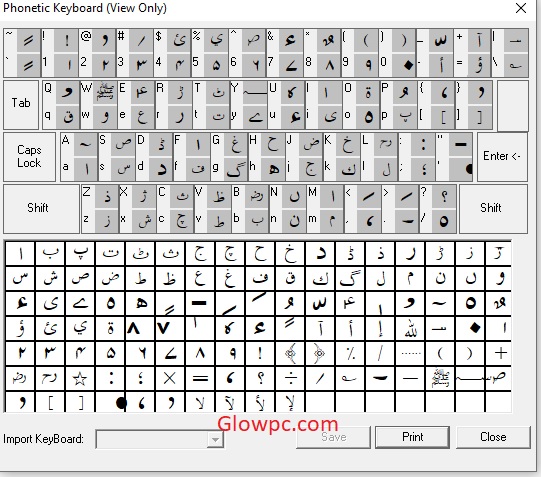
You have installed the “Pak Urdu Installer” to ensure your computer has full Urdu support. Urdu can be written anywhere on the computer and the Internet, wherever another language is written. You can also write Urdu in email, chat, internet search, the name of a file or folder, and a text editor such as Microsoft Word. After completing the setup, you must restart your PC to complete the installation. Below you can see the Urdu Installer Keyboard icon that appears on the right side of the taskbar.

