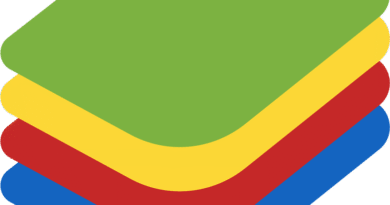Visual Studio 2017
Download Visual Studio 2017. You can use Visual Studio 2017 to develop apps for Android, iOS, Windows, web, and cloud. Code fast, debug and diagnose with ease, test often, and release with confidence. You can also extend and customise Visual Studio by building your extensions. Use version control, be agile, and collaborate efficiently with this new release.

Overview Of Visual Studio 2017
Visual Studio 2017 is an integrated development environment (IDE) developed by Microsoft. It was officially released on March 7, 2017, and is part of the Visual Studio family, aimed at developers working with:
-
C#, VB.NET, C++, F#, JavaScript, TypeScript, Python, and more
-
Web applications (ASP.NET, Node.js, Angular, etc.)
-
Desktop applications (Windows Forms, WPF)
-
Mobile applications (Xamarin for iOS/Android)
-
Cloud and Azure integration
-
Game development (Unity, Unreal)
Key Features of Visual Studio 2017:
-
Faster startup and load times than previous versions
-
Lightweight installer with modular workload-based installation
-
Live code analysis with Roslyn analysers
-
Git integration and improved version control tools
-
Better IntelliSense and refactoring
-
NET Core and cross-platform development support
-
Xamarin support is built in for mobile app development
-
CodeLens (in Enterprise edition) for code change history and test status
-
Unit testing tools and test explorer improvements
Editions:
-
Community – Free for individual developers, open source, academic use
-
Professional – Paid, includes additional tools and support
-
Enterprise – Includes all features, CodeLens, and advanced debugging/testing tools
System Requirements:
-
Windows 7 SP1, 8.1, or 10 (with updates)
-
1.8 GHz or faster processor
-
2 GB of RAM (minimum), 8 GB recommended
-
20–50 GB of disk space (depending on workloads installed)
End of Support:
Microsoft officially ended support for downloading Visual Studio 2017 version 15.9 on April 9, 2029 (mainstream support), so it is still supported for critical updates and patches.