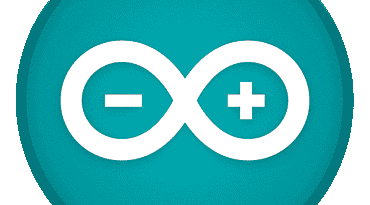Intel USB 3.0 Driver Download
Download Intel USB 3.0 Driver. If you’re searching for an Intel USB 3.0 driver, you have come to the right place. Without drivers, you can’t have two devices, so just download the Intel USB driver from here and install it on the PC. This driver pack is free and easy to install on your PC or laptop and is supported by all Windows versions. The program setup has four main components:
- Intel® USB 3.0 eXtensible Host Controller Driver.
- Intel® USB 3.0 Hub Driver.
- Intel® USB Host Controller Switch Driver.
- Intel® USB 3.0 Monitor.
You will need to download them according to your operating system. For example, download the 64-bit 32-bit version for 32-bit 64-bit Windows and vice versa. Downloading and installing them is not a difficult process and even a child should know. You will need to download the setup and install it just like any other traditional method. Click on the below button to Download Intel USB Driver 3.0.
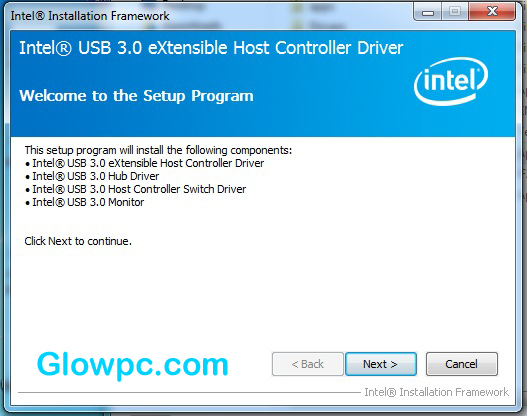
Intel USB 3.0 Driver Breakdown
What is USB 3.0?
USB 3.0 (also known as SuperSpeed USB) is a version of the Universal Serial Bus standard that provides:
-
Faster data transfer speeds (up to 5 Gbps compared to USB 2.0’s 480 Mbps)
-
Better power management
-
Improved performance for high-bandwidth devices like external hard drives, flash drives, and webcams
💽 What does the USB 3.0 driver do?
The driver:
-
Enables your computer to recognize and use USB 3.0 ports and devices
-
Optimizes performance to take full advantage of USB 3.0 speeds
-
Ensures backward compatibility with USB 2.0 and USB 1.1 devices
🖥️ When do you need a USB 3.0 driver?
-
If you’re using Windows 7 or earlier, you may need to manually install USB 3.0 drivers.
-
Newer OS versions like Windows 10 and 11 include USB 3.0 support natively, so you usually don’t need to install anything manually.
📥 Where to get it?
-
From your motherboard or laptop manufacturer’s website.
-
From the chipset vendor (e.g., Intel, AMD, ASMedia).
-
Through Windows Update, in many cases.